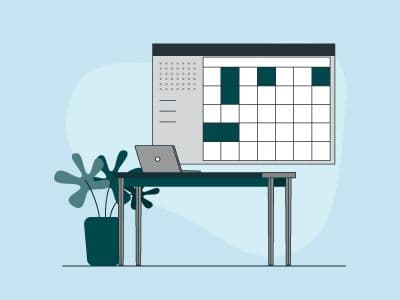Imagine this: your deadline is rapidly approaching, the project feels like a runaway train, and your team is scrambling. Communication is breaking down, vital tasks are falling through the cracks, and the stress is mounting. Even though you're working harder than ever, hitting that deadline feels impossible. If your team is constantly scrambling to hit deadlines, chances are you need clearer project goals and a better way to track how the work is progressing.
Sadly, this scenario is all too familiar for many project managers. Missed deadlines aren't just frustrating but have real consequences. They damage client relationships, lead to lost revenue, and demoralize teams.
IT project management software can be a powerful tool in fighting missed deadlines. But to truly transform how projects run, we need to understand why they go off track in the first place. Even the best software can't fix a broken process.
In this blog post, we'll dive into the common reasons for missed deadlines and how the right IT project management software can help you address them. Get ready to say goodbye to deadline nightmares and hello to project success!
It's tempting to blame missed deadlines on bad luck, lazy team members, or unexpected catastrophes. However, the truth is that most missed deadlines are preventable just if you know what to look for. Here are some of the most common culprits:
Unclear Goals And Scope
Projects without clearly defined goals and objectives are like ships without a rudder. Teams waste time working on the wrong tasks, features get added mid-project without considering the impact (‘scope creep’), and the finish line seems to keep shifting. To make sure everyone's on the same page, consider a project charter template. It can guide you in writing clear project goals that the whole team can reference.
Poor Task Management
When individual tasks aren't broken down, dependencies aren't identified, and no one has a clear picture of what needs to happen and when, delays are inevitable. To avoid these pitfalls, you need a solid work breakdown structure. From there, understanding project dependencies will help you create a realistic plan. Project management tools can streamline how you manage tasks, preventing bottlenecks and delays.
Lack Of Real-Time Visibility
Too often, project managers don't discover problems until it's too late. Small delays snowball, budgets get overspent, and the deadline looms ever closer. Setting project milestones and using tools that track task progress in real-time will help you catch delays early, giving you time to adjust before they become crises.
These common pitfalls might seem frustratingly familiar, especially if you're new to project management. But the good news is, they're all addressable! In the next section, we'll explore how IT project management software provides the tools you need to avoid these traps, keep your projects on track, and finally start hitting those deadlines with confidence.
Think of IT project management software as your all-in-one command centre for organizing chaos and keeping everyone on the same page. Here's how its core features directly counter the reasons why projects miss deadlines in the first place:
Setting Clear Expectations
- The software provides a structured way to define your project's goals, scope, deliverables, and milestones. It's like having a detailed blueprint everyone can reference. Also, many tools come with built-in templates or workflows for common project types, offering a head start and ensuring you don't forget key steps like defining the project scope
- With all the tasks documented in the software, the entire team knows exactly what's expected and when - no more miscommunication or conflicting priorities
Visualizing And Managing Workflows
- Gone are the days of endless task lists! Features like Gantt Charts and Kanban boards transform your work into visual, easy-to-understand roadmaps
- Gantt charts layout tasks, their dependencies (what needs to finish first), and estimated timelines. A quick glance shows where bottlenecks might occur
- Kanban boards, with their columns like ‘To Do,’ ‘In Progress,’ and ‘Done,’ make it instantly clear where everyone's work stands.
- Team members gain clarity on their own responsibilities, how their work contributes to the whole, and what deadlines they need to meet
Real-Time Progress Tracking
- Forget chasing people for status updates! Team members update task statuses right within the software, giving you always-up-to-date project snapshot
- Customizable reports and alerts flag potential delays BEFORE they become crises. If a task is taking longer than expected, you can investigate and make quick adjustments
- Proactive problem-solving replaces being caught off-guard when it's too late
Simple Case Study
Imagine you're overseeing the development of a new company website. In your project management software, you've set a deadline for the design phase to be complete. However, you receive an alert that a key design task is behind schedule. Upon investigation, you discover the designer is overwhelmed and waiting on client feedback for another task. Recognizing this could jeopardize the entire project timeline, you're able to step in and offer additional support to the designer and prioritize getting that client feedback.
This type of early intervention is what makes IT project management software so powerful. It's not just about creating schedules and ticking boxes; it's about having the tools to spot problems quickly and act accordingly. While the right software is essential, it's not the only piece of the puzzle. In the next section, we'll cover additional features that streamline project work and further protect your deadlines.
Once you've mastered project setup, workflow management, and tracking, it's time to level up! These additional features provide even greater visibility and control, further safeguarding your precious deadlines:
Resource Management
- Even with great planning, teams get overbooked, especially when juggling multiple projects
- Resource management tools within the software let you see everyone's workload and spot potential overallocation
- This empowers you to redistribute tasks, preventing bottlenecks caused by overworked team members that lead to missed deadlines
Collaboration And Communication
- Project chaos often stems from poor team communication
- Software with built-in messaging, discussion threads attached to tasks, and streamlined file sharing eliminates version control headaches and endless email chains
- When everyone is on the same page and can easily find the information they need, projects flow more smoothly, and deadlines are easier to meet
Customizable Reporting
- Reports in your software aren't just progress updates – they can be customized to flag potential risks
- Set up reports that highlight overdue tasks, budget overages, or workload imbalances
- By focusing your attention on what could trip up a project, you resolve issues before they derail your deadlines
While core features like task management and progress tracking are essential, IT project management software often includes powerful tools that provide even greater control over deadlines. Let's spotlight a few key features that take your deadline protection to the next level:
| Feature | Brief Explanation | How It Helps Hit Deadlines |
| Resource Management | See team workload and spot potential overbooking | Prevents bottlenecks by allowing you to redistribute tasks and ensure realistic deadlines |
| Customizable Reports | Set up reports to flag overdue tasks, budget overages, or workload imbalances | Empowers you to proactively address issues before they derail project timelines |
| Collaboration Tools | Built-in messaging, file sharing, and discussion threads attached to tasks | Streamlines communication and reduces time wasted searching for information, keeping projects on track |
| Time Tracking | Track hours spent on tasks and projects | Provides insights into project profitability and helps identify areas where efficiency can be improved to meet deadlines |
These features might not be present in every single tool on the market. However, understanding their potential impact can guide your software selection. Prioritize the features that directly address the specific deadline challenges your team faces.
With the combination of core features for managing deadlines and these additional capabilities, IT project management software transforms overwhelming projects into manageable workflows. But to truly see results, it's important to find software that's the right fit for your team.
By now, you understand the immense value that IT project management software can provide, especially when it comes to hitting deadlines. However, it's important to acknowledge that this type of tool isn't a magic solution for every single project or team. Here's how to know if it's the right next step for you:
- Signs You Might Need This Software:
- Your projects regularly have missed deadlines or go significantly over budget
- Team members complain about unclear tasks, feeling overloaded, or communication breakdowns
- You struggle to get a real-time picture of how projects are progressing
- Questions To Ask Yourself
- Project Size: Very small projects with simple tasks might not warrant the full capabilities of this type of software. Consider the size of your projects and whether you need to manage complex project dependencies. Do you struggle with workload management, leading to burnout and missed deadlines?
- Team Buy-In: Is your team resistant to change? The best software in the world won't help if people refuse to use it
- Budget: Consider the cost of software against the potential benefits and time savings for your business
- Be Honest With Yourself: If the root of your deadline problems is not poor planning or lack of visibility, but issues like chronically underestimating project needs or unrealistic client expectations, then software alone won't fix it
While IT project management software is a powerful tool, it's important to be realistic about its impact and choose a solution that aligns with your team's specific needs. With careful consideration and a willingness to learn, the right software can be a game-changer, setting you on the path to greater project success.
Choosing the best IT project management software depends on factors like your company size, your team's experience, and the types of projects you manage. Don't get overwhelmed and start by exploring free trials or free tiers offered by many of these tools to find what clicks for your team. Below is a brief overview to get you started.
Jira
- Overview: Atlassian's Jira software is a heavyweight in IT project management, especially popular with software development teams. It's highly flexible and customizable
- What makes it different: Jira's power lies in its adaptability. Custom workflows, fields, and extensive integrations truly let you fine-tune it to your processes
- Advantages:
- Robust issue tracking, essential for bug fixes and software iterations
- Ideal for teams already using the Agile development methodology
- Features:
- Customizable dashboards and reporting
- In-depth issue and bug tracking workflows
- Integration with the wider Atlassian suite (Confluence, BitBucket, etc.)
Asana
- Overview: Asana software is a user-friendly and versatile project management tool, suitable for various teams and project sizes. It's known for its clean interface and focus on task-based collaboration
- What makes it different: Asana's strength is its intuitive design and multiple project views (lists, boards, timelines). These features make it quick to learn and adaptable to different work styles within the same team
- Advantages:
- Ease of use, crucial for beginners and teams new to this type of software
- Visual progress tracking motivates team members
- Features:
- Task assignment and dependencies
- Customizable project views (list, Kanban board, timeline/Gantt-like view)
- Built-in team communication features
ClickUp
- Overview: ClickUp software markets itself as ‘one app to replace them all,’ emphasizing its broad feature set and customization potential
- What makes it different: ClickUp offers multiple ways to visualize work (lists, boards, calendars, mind maps, etc.), catering to how different people think
- Advantages:
- Highly customizable to suit various project types and team preferences
- Offers a robust free tier to try out many core features
- Features:
- Goal setting and tracking
- Multiple project views for flexibility
- Time tracking and resource management
Smartsheet
- Overview: Smartsheet software blends the familiar spreadsheet layout with powerful project management tools, which is ideal for teams who are comfortable with Excel-like interfaces
- What makes it different: Combines a structured workspace with automation capabilities and customizable dashboards for in-depth reporting
- Advantages:
- Appealing for those who find traditional project management views daunting
- Powerful automation features for streamlining repetitive tasks
- Features:
- Gantt charts, Kanban boards, and calendar views
- Customizable forms and intake requests
- Resource management and reporting tools
Wrike
- Overview: Wrike software offers a comprehensive suite of features for larger teams and complex projects. It caters well to teams with established project management experience
- What makes it different: Focus on in-depth customization, collaboration, and granular reporting capabilities
- Advantages:
- Handles multiple projects across teams with detailed reporting capabilities
- Robust resource allocation and workload management tools
- Features:
- Customizable dashboards and workflows
- Real-time collaboration and communication features
- Supports traditional and Agile project methodologies
MeisterTask
- Overview: MeisterTask software prioritizes simplicity and user-friendliness. Its clean Kanban-style interface makes it a great starting point for teams new to project management tools
- What makes it different: Focus on creating a visually uncluttered workspace and streamlining task management
- Advantages:
- Shallow learning curve, ideal for beginners
- Integrations with other tools (Slack, Google Suite)
- Features:
- Kanban-style project boards
- Customizable task workflows
- Time tracking capabilities
Teamwork
- Overview: Teamwork software is more than just project management tool. It offers a suite of integrated tools for client work, sales pipelines, and internal support, making it ideal for businesses with multi-faceted client interactions
- What makes it different: The focus on client-facing features alongside project management capabilities
- Advantages:
- Streamlines communication and collaboration on client-related projects
- Centralizes client information and project progress in one place
- Features:
- CRM (customer relationship management) features
- Help desk and ticketing system
- Customizable project templates
Bitrix24
- Overview: Bitrix24 is a massive platform with a vast array of tools, including project management, CRM, social intranet, and even telephony features
- What makes it different: The sheer scope of features far beyond traditional project management.
- Advantages:
- A potential all-in-one solution for businesses needing diverse tools
- Offers an extensive free plan for exploration
- Features:
- Task and project management features
- CRM, document management, and website builder tools
- Internal communication and collaboration features
BigTime
- Overview: BigTime software is designed for service-based businesses. It combines project management with time tracking, budgeting, and billing features.
- What makes it different: Focus on project profitability alongside meeting deadlines.
- Advantages:
- Ideal for businesses billing clients on an hourly or project basis
- Helps ensure projects stay on budget and within scope
- Features:
- Time and expense tracking
- Resource scheduling and forecasting
- Invoicing and payment processing capabilities
GanttPRO
- Overview: As the name suggests, GanttPRO core focus is on Gantt charts. This makes it ideal for teams who think visually or primarily work with linear project structures
- What makes it different: Prioritizes a powerful Gantt chart experience over a broad set of other features
- Advantages:
- Intuitive Gantt chart interface, easy to learn
- Drag-and-drop task scheduling
- Features:
- Task dependencies and resource management
- Collaboration and progress-tracking tools
- Customizable reporting
Zoho Sprints
- Overview: Zoho Sprints is part of the extensive Zoho Suite of business tools. It focuses on Agile project management methodologies, particularly Scrum and Kanban
- What makes it different: It was built for teams already familiar with Agile concepts like sprints, backlogs, and burndown charts
- Advantages:
- Ideal for software development teams or other highly iterative projects
- Integrates with other Zoho tools for a broader business ecosystem
- Features:
- Backlog management with prioritization features
- Sprint planning and burndown charts
- Customizable Kanban boards
Scoro
- Overview: Scoro is a comprehensive end-to-end business management solution with project management at its core. It includes client work, billing, and reporting, alongside project tools
- What makes it different: Combines project tracking with broader business management capabilities
- Advantages:
- Streamlines operations for businesses that manage client-focused projects
- Centralizes project work, client communication, and invoicing
- Features:
- Detailed time and expense tracking
- Project budgeting and quoting features
- Customizable dashboards and reporting capabilities
Trello
- Overview: Trello software popularized the Kanban board concept with its visually appealing and flexible interface. Perfect for teams who need a simple way to track tasks and workflow stages
- What makes it different: Simplicity and focus on visual task organization using 'cards' and customizable columns
- Advantages:
- Extremely easy for beginners to grasp
- Ideal for teams that don't need complex features
- Features:
- Drag-and-drop Kanban boards
- Task assignment and due dates
- Power-ups for additional integrations and features
Monday.com
- Overview: Monday.com software positions itself as a ‘Work OS,’ emphasizing its versatility and adaptability. Numerous customizable views let teams tailor it to their specific workflow needs
- What makes it different: While offering traditional project views, Monday.com can be used for various workflows, even beyond traditional project management concepts
- Advantages:
- Highly customizable to suit different team needs
- Offers a variety of project views beyond just Gantt or Kanban
- Features:
- Customizable dashboards and workflows
- Automations to streamline routine tasks
- Integrations with a wide range of popular tools
Basecamp
- Overview: Basecamp software champions simplicity and a straightforward approach to project management. It's ideal for small teams or those overwhelmed by feature-packed platforms
- What makes it different: Focus on essential communication and collaboration tools over advanced reporting or customization
- Advantages:
- Quick to learn and implement for teams
- Fixed pricing model regardless of team size
- Features:
- Message boards and to-do lists for team discussions and tasks
- File storage and sharing
- Direct messaging for smaller conversations
This diverse selection highlights that there truly is an IT project management solution for every team and need. When managing projects, don't be afraid to experiment with free plans or trials to find the platform that feels intuitive to you while enhancing team collaboration. This way, you'll discover the tools that best support how your team needs to work to meet those deadlines.
Now, let's conclude our blog by exploring how to choose the right software, ensuring successful project planning and execution for your team.
By now, you understand the immense value IT project management software solutions brings to the fight against missed deadlines. But with so many project management solutions available, how do you make the right decision for your team? Start by revisiting your specific deadline challenges – are they caused by unclear goals, disorganized tasks, or lack of real-time visibility? This analysis will guide you towards the best project management software for your needs.
Consider your team's experience level. Will they embrace a fully featured project management platform with a slight learning curve, or do they need a project management app that's quick to learn and adopt? Also, factor in your budget, balancing software costs against potential time savings and improved project outcomes.
Most importantly, don't forget the human factor – even the best or other project management software are ineffective if your team refuses to use it. Consider their preferences, involve them in the trial process whenever possible, and explore different project management apps to discover what resonates with your team. Seeking out free project management software or utilizing free trials of online project management tools is a great way to evaluate platforms without commitment!