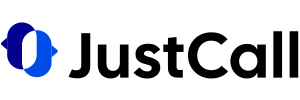Select up to 2 products
Top 8 Chameleon-i Alternatives In 2025
Chameleon-i is a web-based staffing and employment agency solution that is ideal for organizations looking for permanent, contract, and temporary recruitment consultants. It caters to companies of all sizes and doesn’t require setup fees and long-term contracts. However, despite its functionalities, some users face challenges with automation features that are a bit difficult to use, don’t provide practical candidate tests, and come with hidden costs. These problems may drive agencies to consider alternatives that provide better solutions.
Here, we will review the top 8 Chameleon-i alternatives to help you make an informed decision for your organization. For each software, we will look into:
- How it works compared to Chameleon-i
- Pros and cons
- Cost details
TL;DR: What is the best alternative to Chameleon-i? Workable is the best Chameleon-i alternative due to its built-in AI assistant and advanced automation features that help to find and hire top candidates.
Our Top Chameleon-i Alternative Recommendations
1. Workable
Best For: Built-in AI assistant, small to medium businesses
Overall Rating: 4.4
Free Trial: 15-day trial
Workable ATS is one of the most solid software solutions that combines applicant tracking, candidate sourcing, and Human Resources (HR) tools into a single system. It doesn’t come as a surprise that not only is it easy to use, but it also allows teams to quickly post jobs, manage candidates, and collaborate on the hiring process without extensive training.
In comparison to Chameleon-i, Workable offers advanced automation features that allow you to automate repetitive tasks like screening and finding qualified candidates that match the requirements perfectly. This allows recruiters to focus more on strategic tasks and not on the administrative work.
What Are The Pros And Cons Of Workable?
Pros | Cons |
Allows for smoother teamwork and better coordination with the hiring team Integrated interview scheduling streamlines the process Structured workflows throughout the recruitment process improve efficiency | Reporting and analytics may not provide detailed or advanced insights Automated emails offer limited customization options |
How Much Does Workable Cost?
Workable ATS offers transparent pricing options with a 15-day free trial period. The plans include:
- Standard – Starting at $120/month
- Premier – Starting at $219/month
Disclaimer: The pricing is subject to change.
2. Zoho Recruit
Best For: All-in-one solution for ATS and CRM
Rating: 4.8
Free Trial: 15-day trial
Zoho Recruit is more than an Application Tracking System (ATS). The platform caters to companies that are seeking an all-in-one solution for CRM and recruiting. You can easily manage sourcing, tracking, and client relationships with this software.
What makes it stand out is its Artificial Intelligence (AI) assistance called ‘Zia’. It matches and associates the right candidates and provides you with a list after grading and ranking them based on how well they meet the job requirements.
Overall, Zoho Recruit is an excellent pick if you are on the lookout for a budget-friendly platform that combines ATS with CRM, along with AI-powered technology to help you cut through the noise and find the right candidates faster, with all the advanced automation features that every recruitment agency looks for.
What Are The Pros And Cons Of Zoho Recruit?
Pros | Cons |
Customizable workflows streamline diverse hiring Automation reduces manual recruiting tasks and saves time Integration with third parties enhances sourcing | Candidate tracking can seem disorganized at times Advanced analytics and visualization might be limited |
<H4> How Much Does Zoho Recruit Cost?
Zoho Recruit offers multi-tiered plans for both corporate HRs and staffing agencies. The plans include:
For Corporate HRs:
- Free - $0
- Standard - $30/recruiter/month
- Enterprise - $60/recruiter/month
For Staffing Agencies:
- Forever Free - $0
- Standard - $30/user/month
- Professional - $60/user/month
- Enterprise - $90/user/month
Disclaimer: The pricing is subject to change.
3. JazzHR
Best For: Small businesses, recruiters looking for budget-friendly options
Overall Rating: 4
Free Trial: 14-day trial
JazzHR is a comprehensive recruiting and hiring platform that simplifies the entire process. It offers a complete suite of tools for applicant tracking and candidate sourcing – providing you with an all-rounder package. What's more, JazzHR makes it easier for teams to collaborate while managing candidates, and that too from a single, centralized location. Its design and integration capabilities are highly praised as they enable businesses to attract and hire top talent efficiently.
What makes it shine bright in the crowd is its AI-powered features that allow you to automatically post jobs across multiple job boards and manage candidate communications. This saves you time so you can focus more on strategic activities. It’s built-in AI analyzes key job criteria and highlights the best-fit candidates while also giving reasoning behind it.
What Are The Pros And Cons Of JazzHR?
Pros | Cons |
Easy-to-use platform with seamless integrations Strong applicant tracking with useful questions for screening Customization is very easy and straightforward | Limited scoring, search, and email editing Inflexible tokens complicate reporting and offer |
How Much Does JazzHR Cost?
The vendor offers transparent and multi-tiered plans. This includes:
- Hero - $75/month
- Plus - $269/month
- Pro – Custom pricing
Disclaimer: The pricing is subject to change.
4. Manatal
Best For: Recruitment agencies, freelance recruiters, and staffing agencies
Overall Rating: N/A
Free Trial: 14-day trial
Manatal is an applicant tracking system and recruitment CRM designed to make the hiring process faster and smarter for recruiters. Its AI-driven candidate recommendations and resume parsing are something that make it one of the most sought-after platforms. It pulls data of candidate profiles from more than 20 social and public platforms and helps recruiters stay organized without doing much of the heavy lifting.
Using Manatal, you can set up workflow automations to trigger actions such as sending follow-up emails, scheduling interviews, or updating candidate stages automatically. This saves hours of admin work. For organizations that may find Chameleon-i's automation limited, Manatal’s built-in advanced automation can be a great alternative since it makes the recruitment process smoother and less stressful.
What Are The Pros And Cons Of Manatal?
Pros | Cons |
Easy integration with LinkedIn and other tools Automated resume summaries highlight key details Kanban view makes candidate management easy | Boolean search delivers poor matches May face resume import issues from some third parties |
How Much Does Manatal Cost?
The vendor offers straightforward pricing plans that include:
- Professional Plan - $19/user/month
- Enterprise Plan - $39/user/month
- Enterprise Plus Plan – $59/user/month
- Custom Plan – Custom pricing
Disclaimer: The pricing is subject to change.
5. Bullhorn
Best For: Staffing and recruitment agencies with complex workflows
Overall Rating: 4.1
Free Trial: N/A
Bullhorn is a leading cloud-based platform specifically designed for staffing and recruitment industries. Its ability to cover the entire staffing lifecycle makes it stand out. It’s not only ATS or customer relationship management (CRM), but also a software that streamlines operations with its cutting-edge AI solution. Bullhorn CRM brings everything right to the users’ fingertips. Whether it is sourcing candidates or handling onboarding, the software takes care of all the essential steps and makes the recruiting process a whole lot easier.
Where Bullhorn really steps ahead of Chameleon-i is in its automation. With ‘Bullhorn Amplify,’ you can stop worrying about increasing the headcounts. It automates the repetitive parts of the recruitment process so you can focus on building relationships and making placements. It helps you save money and scale according to your company’s needs. What’s more, ‘Bullhorn Automation’ reduces your busywork by offering personalized outreach, seamless interview scheduling, and complete visibility into candidate, client, and contractor activity.
What Are The Pros And Cons Of Bullhorn?
Pros | Cons |
Highly customizable to fit different workflows Add-ons greatly expand overall capabilities Straightforward integrations with existing software tools | Less effective for temporary recruitment needs Reporting and analytics could improve more |
How Much Does Bullhorn Cost?
Bullhorn pricing varies depending on the multiple plans it offers. This includes:
- Bullhorn ATS & CRM – Custom pricing
- Bullhorn Front Office Enterprise – Custom pricing
- Bullhorn ONE – Custom pricing
Disclaimer: The pricing is subject to change.
6. Recruit CRM
Best For: Recruitment agencies, in-house HR teams, and independent recruiters
Overall Rating: N/A
Free Trial: Unlimited
Recruit CRM is an AI–powered ATS and CRM that is built with recruiters in mind – by recruiters. It combines everything you look for in software in one place. This includes resume parsing, AI candidate matching, Kanban-style pipelines, job board posting, and even a Chrome extension for quick sourcing. You can also keep client and candidate communication organized with built-in email and SMS tools.
What really makes it stand out is its capability to enable you to set up workflow automations that handle things like sending follow-up emails or creating reminders. Not only this, but its task sequencing and email triggers also leave you impressed since they give you more control to build multi-step workflows.
What Are The Pros And Cons Of Recruit CRM?
Pros | Cons |
Continuous product development with frequent new features Strong focus on AI-driven improvements Serves as an all-in-one platform, reducing tech stack needs | The reporting module lacks full customization French translation may not be efficient |
How Much Does Recruit CRM Cost?
Recruit CRM offers transparent pricing for organizations with varying needs. This includes:
- Pro – $100/user/month
- Business - $150/user/month
- Enterprise – Custom pricing
Disclaimer: The pricing is subject to change.
7. Crelate
Best For: Staffing and recruiting, aviation industry, human resources
Overall Rating: N/A
Free Trial: Available
Crelate is a modern and flexible recruitment CRM and ATS built to help recruiters do more than just track applicants. The software is designed to simplify the process of hiring. At the heart of Crelate is its ‘Discover Agent’ that understands your requests instantly and learns your intent, and gives you relevant talent that you might not be able to find through a Boolean search. All you have to do is give it a simple instruction in natural language, and it will translate it into precise search criteria instantly.
Then comes its ‘Co-Pilot AI’ with its ‘Real Recruiter Intelligence’. This cutting-edge innovation increases your team's efficiency by working as a digital assistant to take the busy work off your shoulders. From sourcing candidates and managing pipelines to enriching data and preparing for interviews, Crelate gives teams a complete set of comprehensible tools while also making it easy for them to build meaningful connections.
What Are The Pros And Cons Of Crelate?
Pros | Cons |
Excellent integration with company websites and job boards Efficient high-volume data import capability Powerful search functions enhance productivity and workflows | Jobs cannot be converted between types Hover preview in texting may not be efficient |
How Much Does Crelate Cost?
Crelate offers three plans, each catering to different types of needs, consisting of various functions. These include:
- Business - $99/user/month
- Business Plus – Custom pricing
- Enterprise – Custom pricing
Disclaimer: The pricing is subject to change.
8. Greenhouse
Best For: Mid to large teams
Overall Rating: 4.4
Free Trial: N/A
Greenhouse software is quite popular among its users for its complete set of tools for talent acquisition. It includes a powerful ATS and CRM to help teams manage candidates and clients efficiently. The software takes great pride in offering AI-powered tools that streamline every step of the recruiting process. Recruiters can post jobs across more than 1,000 job boards, automate bulk outreach, and use social media recruitment. It also enables self-serve background checks and e-signatures.
The software’s AI recruiting tool automates the plans, reviews resumes quickly, and helps you stay focused on the best candidates by also providing you with automated interview transcription, analysis, and summaries of key insights. You can also create report filters and build reports from text prompts to get the data you need to make an informed decision.
What Are The Pros And Cons Of Greenhouse?
Pros | Cons |
Works well with businesses of different sizes and hiring teams Solid integration capabilities with clear API documentation Tools help surface more relevant candidates | Search features could be more efficient Inconsistent translations can affect usability |
How Much Does Greenhouse Cost?
The vendor offers custom pricing for all its plans:
- Essential – Custom pricing
- Advanced – Custom pricing
- Expert – Custom pricing
Disclaimer: The pricing is subject to change
How We Chose Our Chameleon-i Alternatives?
At Software Finder, we ensure complete transparency and unbiased assessment by looking closely into each platform to recognize the best alternative to Chameleon-i. Our review process consists of:
Selecting The Best Chameleon-i Alternative
It can be a bit daunting to find the right alternative to Chameleon-i, primarily because of the multiple options available in the market. Each one offers a unique set of features, AI-powered technology and tools, along with pricing models that may fit their budget. It is quite important to identify your needs so you can find the solution that aligns best with your team and company.
Additionally, we recommend scheduling demos for each software, comparing pricing structures, and checking out reviews from industry experts to assess the major pros and cons of each platform. This can eventually help you in the process of selecting the best Chameleon-i alternative.