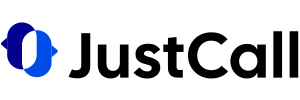Select up to 2 products
Top 10 WalkMe Alternatives
WalkMe is one of the leading Digital Adoption Platforms (DAP) used by enterprises to onboard and train users on software. It has more than 35 million users in 42+ countries with many major brands like Adobe, HP, Nestlé, and Okta relying on its comprehensive feature set. However, despite its market dominance, WalkMe can be difficult to adopt because its cloud-based capabilities are usually implemented via a snippet, extension, or desktop app. Setting it up can require technical expertise, which may complicate adoption for some teams. It is also considered a premium solution with pricing cited to be higher than alternatives. Usually, because of these reasons, companies consider alternatives that offer similar benefits with more ease-of-use or affordability.
Here, we will review the top 10 WalkMe alternatives to help you find a better fit for your needs. For each product, we will cover:
- How the software compares to WalkMe
- Pros and cons
- Cost details
TL;DR: What’s the best alternative to WalkMe? Whatfix stands out as it consistently receives higher ease-of-use ratings compared to WalkMe–in fact, 26% of users (based on 77 reviews) specifically call out how easy it is to use and navigate.
Our Top 10 WalkMe Alternatives Recommendations
1. Whatfix
Best For: Enterprise-wide software adoption (Employees and Customers)
Overall Rating: 4.6 (26+ Reviews)
Free Trial: Not available
Whatfix is a powerful DAP known as the closest comparable product to WalkMe in terms of features. Both platforms position themselves as full digital adoption solutions that overlay on top of your software to deliver step-by-step guidance, searchable self-help menus, and analytics. What stood out to us, based on user feedback, is that Whatfix appears easier to implement and manage. It provides a true no-code editor along with context-aware guidance that administrators can configure without relying on technical staff. WalkMe, on the other hand, tends to lean on advanced features that many users say require coding knowledge or ongoing support.
Compared to WalkMe, which limits exports to data and documents, Whatfix enables full walkthrough conversion into PDFs, videos, and SCORM files. Another advantage is that it offers 24/5 customer support in all plans along with a dedicated Customer Success Manager assigned to your account.
We recommend Whatfix if you want enterprise-level capabilities similar to WalkMe but easier to implement and maintain. Like a company with maybe 100-800 employees where the marketing manager or HR person is going to be the one setting up user onboarding flows.
What Are The Pros And Cons Of Whatfix?
Pros | Cons |
Live support via chat and phone gets praised for professionalism and speed LMS and content creation tools add extra training value Overall user-friendly interface | Mobile app functionality is limited; full support still evolving Exported videos lack options to add voice notes |
How Much Does Whatfix Cost?
Whatfix offers custom pricing across its plans. For the Digital Adoption Platform (DAP), three tiers are available:
- Standard
- Premium
- Enterprise
The same plan structure applies to Product Analytics, while the Mirror product only offers a Standard plan. Additionally, platform selection (Web and Desktop, Mobile, OS) is available only for the Digital Adoption Platform (DAP).
Disclaimer: The pricing is subject to change.
2. Pendo
Best For: Product Managers (User Onboarding and Product Analytics)
Overall Rating: 4.3 (6 Reviews)
Free Trial: 30-day free trial available
Pendo is a product experience platform that combines digital adoption tools with powerful user analytics and feedback collection. While WalkMe focuses on helping employees learn internal company tools, Pendo is built for product teams looking to improve how customers experience and adopt their product. It allows you to create in-app tours, tooltips, and polls to guide users and collect their feedback. This dual capability means Pendo not only helps users navigate software, but also helps product managers understand feature usage and user behavior at a higher level.
What we found most competitive about Pendo compared to WalkMe is that it offers a free plan that includes analytics and in-app guide features.
Another area where Pendo shines is in its analytics and product management features – it gives product teams built-in retention and cohort analysis to track how often users return and which features drive long-term engagement. WalkMe does not include this level of retention analytics, which makes Pendo more suitable for product managers. However, we find some feedback from users highlighting challenges with implementation.
Therefore, we recommend Pendo only if you’re a product manager aiming to both guide users and deeply analyze their behavior. Otherwise, stick to WalkMe.
What Are The Pros And Cons Of Pendo?
Pros | Cons |
Tooltip and popup features are helpful for guiding users during onboarding Provides in-app polls and feedback tools that help identify where users struggle or abandon Supports detailed reporting on visits to pages and user actions | Initial setup can be more complex than advertised and may require coding Customer support responses can take time in some cases |
How Much Does Pendo Cost?
Pendo offers five subscription plans:
- Free: Up to 500 monthly active users
- Base: Custom pricing
- Core: Custom pricing
- Pulse: Custom pricing
- Ultimate: Custom pricing
Disclaimer: The pricing is subject to change.
3. Appcues
Best For: Small to Mid-Market SaaS (Customer Onboarding)
Overall Rating: 4.3 (14+ Reviews)
Free Trial: 14-day free trial available
Appcues is a user onboarding platform that is usually considered a more suitable alternative to WalkMe when it comes to startups and smaller businesses. Compared to WalkMe, Appcues is more transparent in terms of pricing and focused squarely on customer onboarding for web and mobile apps. This tool is made for SaaS product teams (like product managers, growth teams, or UX designers) to add in-app guidance directly inside their own software.
What we noticed about Appcues is how simple it is to get started. You install a code snippet or SDK and can start building flows through a visual editor within minutes, compared to WalkMe's more complex enterprise setup. It also includes flow variation A/B testing for onboarding content. And if you want Appcues to work with you directly on installation, the Enterprise plan includes a Technical Implementation Manager.
However, Appcues comes with clear limitations compared to WalkMe. It doesn't offer the depth of analytics that WalkMe or Pendo provide, and it's not designed for complex internal training on third-party applications.
For that reason, we recommend Appcues for teams that need a simple onboarding solution for their product and prioritize ease-of-use over comprehensive features.
What Are The Pros And Cons Of Appcues?
Pros | Cons |
Saves development resources by letting marketing and product teams build their own guides Customer support is described as helpful, committed, and proactive Provides a smooth way to communicate updates and feature releases directly to customers | Requires integration with third-party tools for deeper analytics Flow builder UI is not as intuitive as it could be |
How Much Does Appcues Cost?
Appcues pricing is based on the number of Monthly Active Users (MAUs). The listed rates apply to 1,000 MAUs, and costs increase as the number of users grows. The available plans are:
- Start: $300/month (billed annually, for 1 app)
- Grow: $750/month (billed annually, for 1 app)
- Enterprise: Custom pricing
Disclaimer: The pricing is subject to change.
4. Chameleon
Best For: Product-Led Teams Wanting a Native UI Experience
Overall Rating: 3.8 (10+ Reviews)
Free Trial: 30-day free trial available
Chameleon software is a user onboarding and feedback platform that allows you to build highly customizable in-app experiences. From what we observed, Chameleon makes it simple to design tours, tooltips, banners, and micro-surveys with pixel-perfect styling that matches your brand exactly. It's sometimes described as giving ‘Slack-like’ or very native-feeling UI components. Another thing worth highlighting is its transparent pricing with a free plan available, which gives it an edge over WalkMe's pricing structure.
What sets Chameleon apart from WalkMe is its focus on product growth and experimentation. It includes built-in A/B testing across all onboarding flows, letting you test different versions and measure performance. While WalkMe also supports A/B testing, it seems to be mainly available in its mobile campaigns and isn't presented as a core feature for all onboarding flows.
That said, there are some limitations to consider. While its analytics are useful for measuring tour performance, they don't appear to be as in-depth as what you'd get from a full DAP like WalkMe. Another notable point is that it only supports web applications, including mobile web. It doesn't support native mobile apps, so if your product requires in-app guidance for iOS or Android, this could be limiting for your needs.
Therefore, we recommend it for SaaS or web-first product teams that want maximum design flexibility and lightweight onboarding flows without investing in a full-scale DAP like WalkMe.
What Are The Pros And Cons Of Chameleon?
Pros | Cons |
Microsurveys builder is intuitive and can launch campaigns quickly without engineering support AI demo creation helps build interactive demos that convert Highly responsive success and support teams praised by users | Some advanced features (like account-wide CSS themes) are missing Users find segmentation options too limited for advanced targeting |
How Much Does Chameleon Cost?
Chameleon’s pricing is based on Monthly Tracked Users (MTUs), so you only pay as your active user base grows. The available plans are:
- Free: $0
- Startup: From $279/month
- Growth: From $12K/year
- Enterprise: Custom pricing
Disclaimer: The pricing is subject to change.
5. Userpilot
Best For: Product-Led Growth Teams (SaaS User Engagement)
Overall Rating: 4.3 (13+ Reviews)
Free Trial: 14-day free trial available
Userpilot is a product growth platform designed to guide users to adopt your product. It is ideal for SaaS companies whose main objective is user-led growth. It provides the tools—such as behavior-triggered tours and modals—to directly influence how customers interact with your product. That makes it a strong alternative to WalkMe, which is mainly used for employee training and internal process guidance, but lacks behavior-driven tools for customer onboarding and product adoption.
Reviewers note that Userpilot allows teams to build onboarding flows without coding and target them precisely using user actions or attributes. This means a growth team can, for instance, show a tooltip only to users who haven’t clicked a particular feature, or trigger a tutorial when someone struggles (doesn’t complete a step) – logic that might require more effort to set up in WalkMe.
However, the only downside we find is that Userpilot is built mainly for customer onboarding in your own SaaS or web app. It is not designed for guiding employees through third-party software, nor does it support desktop-installed applications, so it’s less suited for heavy enterprise process training.
For that reason, we recommend Userpilot only if you’re a SaaS or web-first business focused on customer adoption inside your own platform.
What Are The Pros And Cons Of Userpilot?
Pros | Cons |
Intuitive templates for client onboarding and product updates Provides freedom to design tidy, attractive onboarding messages without needing front-end developers Built-in NPS functionality to measure customer satisfaction | Analytics don’t provide deep insights without third-party integrations Customer support during cancellation process described as poor and frustrating |
How Much Does Userpilot Cost?
Userpilot offers pricing plans designed for different team sizes and growth needs. The available plans are:
- Starter: $299/month (paid annually)
- Growth: $799/month (paid annually)
- Enterprise: Custom pricing
Disclaimer: The pricing is subject to change.
6. UserGuiding
Best For: Startups and Small Teams on a Budget
Overall Rating: N/A
Free Trial: 14-day free trial available
UserGuiding positions itself as a no-code digital adoption platform that serves as a budget-conscious alternative to WalkMe. The tool appears designed to let anyone on your team create interactive product tours, tooltips, pop-ups, and onboarding checklists without needing your developers or IT team involved. The setup is straightforward because we have found that most users mention being able to publish walkthroughs within minutes.
When comparing UserGuiding to WalkMe, one notable point we observed is the pricing approach. While WalkMe doesn't offer a free plan, UserGuiding provides a forever-free Support Essentials plan that includes a built-in Knowledge Base, Product Updates page, and an AI Assistant. This could be helpful for companies with tight budgets.
When it comes to analytics, UserGuiding provides basic data such as guide completion rates and button clicks. These insights are sufficient for smaller teams measuring onboarding success, but they lack the depth of WalkMe’s advanced analytics. For behavior tracking or feature-level reporting, you’d need to pair it with tools like Pendo or Mixpanel.
Another limitation we observed is that UserGuiding doesn’t support native mobile apps. It’s designed for web environments, so mobile-focused products might find it restrictive.
Overall, we recommend UserGuiding for teams that need a cost-effective, quick-to-implement WalkMe alternative.
What Are The Pros And Cons Of UserGuiding?
Pros | Cons |
Easy integration into web applications with simple setup Built-in NPS tools for collecting customer feedback Supports multiple languages and formats for guides | Lacks some functionality like audio embedding in guides No live chat support on the website (only email support available) |
How Much Does UserGuiding Cost?
UserGuiding uses a subscription-based model with pricing that scales according to the number of Monthly Active Users (MAUs). The plans are billed monthly, and the displayed rates are based on 2,000 MAUs.
- Support Essentials: $0
- Starter: $249/month
- Growth: $499/month
- Enterprise: Custom pricing
Disclaimer: The pricing is subject to change.
7. Userlane
Best For: Employee Training in Mid to Large Enterprises
Overall Rating: 4.3 (4+ Reviews)
Free Trial: N/A
Userlane is a digital adoption platform that focuses on employee training and software onboarding. It’s based in Germany and has established a strong presence among European companies that want to train employees on internal tools such as CRM and ERP systems.
Like WalkMe, Userlane uses a code-free overlay method to create interactive walkthroughs and contextual help that appears on top of existing web applications. What we found most competitive is its intuitive experience for both end-users and content creators. In fact, we have heard from many reviewers who highlight Userlane’s easy-to-use editor and rapid guide creation capabilities.
Compared to WalkMe, Userlane may lack some of the more advanced features – for example, WalkMe’s automation (like ActionBots or form autofill) isn’t present in Userlane. Another point we would like to highlight is that Userlane currently supports web applications (via browser extension or snippet). However, it doesn't offer the broad desktop application support that some enterprises might need, which could restrict its usefulness for companies with diverse software environments.
Therefore, we recommend Userlane if your needs are specific to training employees on web-based software and you value a simple, code-free editor.
What Are The Pros And Cons Of Userlane?
Pros | Cons |
Clean UX/UI design that improves user activation and retention Multi-language support for global user bases Built-in analytics show which guides are used most often | Limited branding options (e.g., can’t upload custom fonts) No option to download analytics reports yet |
How Much Does Userlane Cost?
Userlane has not published pricing on its website. They provide custom quotes based on your needs.
8. Apty
Best For: Enterprise Process Compliance (Salesforce and ERP Training)
Overall Rating: 4.9 (10 Reviews)
Free Trial: N/A
Apty is an enterprise-focused digital adoption platform that differentiates itself with strong analytics and workflow compliance features. Initially developed with Salesforce training in mind, Apty now supports a wide range of business systems, including CRMs and ERPs. Compared to WalkMe, Apty is a newer platform but offers many of the same core functions. The key difference we have found is that it’s built to be easier to implement and deliver ROI faster for enterprise companies.
Apty differentiates itself by emphasizing workflow compliance and data quality in addition to guidance. In our analysis, we observed that Apty not only provides on-screen help (tooltips, step-by-step prompts) similar to WalkMe. It can also apply real-time checks to flag or prevent incorrect entries. This ensures that users complete every step according to company rules. We found this particularly useful in CRM data entry or multi-step employee workflows where a single mistake can affect downstream accuracy. WalkMe has some validation capabilities too, but they are tied to its training/guidance tools.
Which is why we suggest considering this tool if your organization uses platforms like Salesforce, Oracle, ServiceNow, etc., and wants to accelerate user proficiency and enforce best practices in those tools.
What Are The Pros And Cons Of Apty?
Pros | Cons |
Analytics insights help build customized workflows for user groups Walkthroughs are personalized, making onboarding smoother Customer support is responsive and helpful during setup and adoption | Deployment and integration can take longer than expected No online community or forum for sharing experiences/best practices |
How Much Does Apty Cost?
Apty’s pricing is offered on a custom basis.
9. Gainsight PX
Best For: Customer Success Teams and Deep Product Analytics
Overall Rating: N/A
Free Trial: N/A
Gainsight PX (Product Experience) is part of the Gainsight suite, a well-known Customer Success platform used by many SaaS companies. PX specifically focuses on in-app engagements and product analytics. Based on our analysis, if your company has a strong customer success or product management function, Gainsight PX offers a compelling combination of analytics, user feedback, and guided onboarding. When we compare it to WalkMe, which only focuses on employee training, Gainsight PX is built for SaaS product teams to understand and improve the customer’s usage of the product.
If you’ve used WalkMe before, you’ll find Gainsight PX’s tour and tooltip builder similar. But its real strengths lie in the deep analytics and integration with customer success workflows. What it does is track feature adoption at both user and account levels, allowing CSMs (Customer Success Managers) to see which features a client is (or isn’t) using and trigger in-app messages accordingly. For example, it might suggest an underused feature that would help a specific user, or ask for feedback right after someone tries something new.
The platform also ties into customer health scoring (if you use Gainsight CS) – something WalkMe does not include. Which means the insights from PX can feed into your overall customer retention strategy.
We recommend it for companies where customer product engagement directly drives revenue outcomes. Especially when cross-functional teams like Product, Customer Success, and Growth need unified insights to optimize user experiences.
What Are The Pros And Cons Of Gainsight PX?
Pros | Cons |
Provides in-app interactions like banners, sliders, and tours to engage users Enables custom reporting with automated report cadences Rich, customizable account health scores that integrate with Salesforce | It has a learning curve, especially with the product mapper and analytics features Usage filtering is limited because it only shows the last login or lifetime logins rather than logins within a chosen time frame |
How Much Does Gainsight PX Cost?
Gainsight PX offers multiple pricing plans designed to fit different stages of customer education and scaling needs. All plans follow a custom pricing model. Skilljar by Gainsight offers the following plans:
- Essentials
- Professional
- Enterprise
Disclaimer: The pricing is subject to change.
10. SAP Enable Now
Best For: Organizations in the SAP ecosystem (robust internal training on SAP products)
Overall Rating: N/A
Free Trial: N/A
SAP Enable Now is SAP's own digital adoption platform, designed specifically for companies that heavily use SAP software like ERP systems or SuccessFactors. Since it's made by SAP, it can integrate more deeply with SAP applications than third-party tools.
What stands out to us about SAP Enable Now is its context-sensitive help. It shows guidance directly inside SAP screens—for example, offering field-level tips or walking users through a process step. Another thing we would like to highlight is that WalkMe can work on SAP as well (via overlays on SAP UIs), but Enable Now is generally seen as more tightly integrated option because it’s built directly within the SAP ecosystem, and in some cases, it comes pre-included with SAP subscriptions.
What we observed in terms of analytics, SAP Enable Now offers advanced reporting on user training completion and effectiveness, which some users find more detailed for training purposes than WalkMe’s analytics. The main drawback, however, we found is its narrow focus - it's really only valuable if you're using SAP software.
For that same reason, we recommend it only for large enterprises already using SAP products, not for companies that rely on diverse software environments.
What Are The Pros And Cons Of SAP Enable Now?
Pros | Cons |
Supports quizzes and interactive elements that make training more engaging Customer support is highly responsive and solution oriented Effective for creating technical documentation with an easy editor | The wide range of features makes the platform complex to learn initially Some functions require multiple steps, making the workflow less efficient |
How Much Does SAP Enable Now Cost?
SAP Enable Now uses a tiered pricing model.
How We Curated Our WalkMe Alternatives?
We at Software Finder researched the market to find the best WalkMe alternatives available today. Here's how we approached our evaluation:
Which One Is The Best Alternative To WalkMe?
Based on our analysis, we have found that there’s no single platform that works for every organization. The right choice depends on many factors but mostly on your organization's needs.
What we suggest is that if you want enterprise-wide adoption capabilities with strong support, Whatfix is the closest like-for-like alternative. But for product teams that care about analytics and customer onboarding, Pendo provides deeper insights. Also, Appcues works best for startups and mid-market SaaS companies that need a straightforward onboarding solution. However, we found Chameleon is ideal for web-first teams that want highly customizable, native-feeling UI experiences. And if your main priority is customer-led growth, Userpilot delivers behavior-driven onboarding tools.