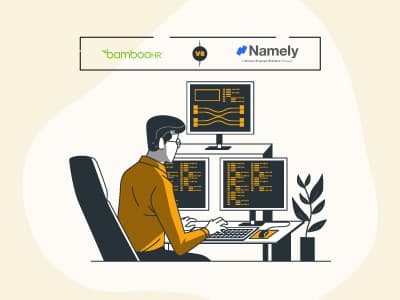Select up to 2 products
Top 10 BambooHR Alternatives
BambooHR is one of the most popular human resources (HR) platforms for small and mid-sized businesses, known for its simple interface and core HR features. But it’s not always a perfect fit. Some teams struggle with limited payroll options, lack of handy sourcing, and analytics tools, even basic tracking days off can feel slightly overwhelming.
These gaps leave HR managers juggling apps and burning time on menial tasks such as double-entering payroll data and chasing compliance updates. That’s why many firms now eye BambooHR alternatives. They want tools that cover HR, payroll, benefits, and compliance all in one.
Here, we’ll break down the top 10 alternatives to help you find a tool that actually makes your HR work smoother. For each, we’ll cover:
- How it stacks up against BambooHR
- Pros and cons
- Pricing details
TL;DR: The best BambooHR alternative for your team
1. Gusto
Best For: Startups, Creative Agencies
Overall Rating: 4.5 (411 Reviews)
Free Trial: Not available
Gusto HR software brings payroll, HR, and benefits under one roof. Over 400,000 businesses trust it for simple workforce management. Compared to BambooHR, Gusto leans more towards payroll automation and compliance. Still, it covers hiring, onboarding, and benefits.
One standout feature is payroll in minutes. Hours sync automatically, state tax registration is handled in all 50 states, and firms report save numerous hours yearly. The tool packs time tracking, insights, and affordable benefits; Gusto offers an all-in-one approach designed to keep everything running smoothly.
All in all, Gusto is a solid pick. Its simple payroll, built-in benefits, and no-stress tools keep HR and finance tasks from piling up. While BambooHR leans more towards employee record, it doesn’t match Gusto’s speed and ease in running payroll or managing benefits.
What Are The Pros And Cons Of Gusto?
Pros | Cons |
Easy time tracking with start/stop option Intuitive navigation with PTO and tax tracking Wallet and biometric login enhance convenience and security | Does not record feedback discussions directly in tool Location tracking inaccurate during clock-ins |
How Much Does Gusto Cost?
Gusto offers the following pricing plans for businesses:
- Contractor Only: $35/month + $6/month/person
- Simple: $49/month + $6/month/person
- Plus: $80/month + $12/month/person
- Premium: $180/month + $22/month/person
Gusto also offers a Solo plan that costs around $49/month + $6/month/person, which specifically caters to solopreneurs.
Disclaimer: The pricing is subject to change.
2. ADP Workforce Now
Best For: Healthcare, Retail Teams
Overall Rating: 4.5 (189 Reviews)
Free Trial: Not available
ADP Workforce Now is a cloud-based HR and payroll suite built for what today’s workforce needs; artificial intelligence combined with a unified dashboard. Compared to BambooHR, it goes deeper. Payroll, benefits, time, talent, and analytics all come together in one system that can grow with you.
A big plus is its AI-powered anomaly detection. It spots payroll errors before they happen, keeping things accurate and smooth. All in all, ADP Workforce Now is a strong choice. Its automation, smart insights, and all-in-one setup help growing teams meet deadlines and handle payroll accurately.
What Are The Pros And Cons Of ADP Workforce Now?
Pros | Cons |
Easy check-in and check-out reduces attendance tracking errors Paystub and tax tracking improves transparency Accurate time tracking ensures reliable payroll | Difficulties with logging in on mobile phone Complex sick time request feature may frustrate users |
How Much Does ADP Workforce Now Cost?
ADP Workforce Now offers 3 pricing plans, all with custom pricing tailored to your organization’s size and feature requirements. These plans are:
- Select
- Plus
- Premium
Disclaimer: The pricing is subject to change.
3. Calamari
Best For: Remote, Hybrid Tech Teams
Overall Rating: 4.5 (186 Reviews)
Free Trial: 14-day free trial available
Calamari HR software is a cloud-based tool built for tracking leaves, attendance, and documents in one clean setup. Compared to BambooHR, it’s much lighter and built specifically for everyday basic use.
A standout feature is Microsoft 365 and Teams tie-in. You can ask for time off, click in or out, see time-off balances, and get absence alerts right inside Teams. Overall, we recommend Calamari for small teams that are on the lookout for intuitive HR tools that make it easy to track leaves and attendance.
What Are The Pros And Cons Of Calamari?
Pros | Cons |
Speeds up approval for time-off requests Time clock streamlines hourly employee tracking Web and mobile access with seamless integrations | Limited integrations with Google Calendar and email Some reports not exportable for accountants |
How Much Does Calamari Cost?
The Calamari HR price is based on a flexible, modular structure tailored to the specific needs of organizations. The platform provides three main modules, each priced individually. For 1-10 users, the total cost of a single module remains the same, regardless of the module you go for. As you add more employees, the total cost increases proportionally/user. A 14-day free trial is offered, allowing potential users to explore the platform's features without commitment. The details of the plan include:
- Time Off: $2.5/user/month
- Time And Attendance: $3/user/month
- Core HR: $2.5/user/month
- Customized Plan: Custom pricing
Disclaimer: The pricing is subject to change.
4. TriNet HR Plus
Best For: Professional Services, Consulting Firms
Overall Rating: Not available
Free Trial: Not available
TriNet HR Plus is an all-in-one HR platform. It’s a product offered by TriNet for small and medium businesses. BambooHR mainly handles HR basics like employee records and paid time off (PTO) tracking. TriNet HR Plus takes it a step further. It adds payroll processing, benefits administration, and compliance support. This gives teams a full, ready-to-use workforce management solution.
TriNet HR Plus stands out with its three-click payroll. It ties HR, payroll, and benefits into one workflow. This cuts down errors and saves time. In the end, payroll and benefits are easy to manage for all parties involved.
At a glance, the platform is a good fit for firms that want tech that actually helps with real HR work. It guides teams through payroll, benefits, and compliance so they can get tasks done on time.
What Are The Pros And Cons Of TriNet?
Pros | Cons |
Employee tree structure clarifies reporting hierarchy Online portal handles entire employee lifecycle Offers secure remote HR and timekeeping with clean UI | Downloading reports can take some time Lacks option for user time clock edits |
How Much Does TriNet Cost?
TriNet HR Plus offers customized service levels that are specifically designed to address the unique needs of any business. These plans, based on a per-employee-month (PEPM) model, are:
- HR Advisory: Custom pricing
- Payroll Tax Compliance Manager: Custom pricing
- Payroll Manager: Custom pricing
- HR Manager: Custom pricing
Disclaimer: The pricing is subject to change.
5. Namely
Best For: Mid-sized Creative Agencies, Marketing Firms
Overall Rating: 4.2 (67 Reviews)
Free Trial: Not available
Namely HR is a software that pulls payroll, time, benefits, and compliance into one platform. Compared to BambooHR, it covers much larger ground and gives mid-sized teams a full setup.
One standout feature is its benefits system. Staff can sign up with step-by-step guidance. Payroll deductions update on their own. HR gets one dashboard, keeping slip-ups to a minimum. The system handles new hire defaults, life events, and built-in Affordable Care Act (ACA) reporting.
On the whole, Namely is worth checking out. It provides everything; from HR, payroll to benefits in one platform. This means that teams don’t have to toggle between multiple platforms to keep everything in check.
What Are The Pros And Cons Of Namely?
Pros | Cons |
Remote access syncs employee data instantly E-signature enables fast, secure document handling Multi-step performance reviews improve HR workflows | Organization chart lacks structure and usability Limited functionality requires frequent manual workarounds |
How Much Does Namely Cost?
Namely offers four pricing plans starting at $9/employee/month. All plans beyond Namely Now come with custom pricing. These plans include:
- Namely Now: Starting at $9/employee/month
- Namely Plus
- Namely Plus People
- Namely Complete
Disclaimer: The pricing is subject to change.
6. iCIMS
Best For: Recruiting Agencies, High-Volume Hiring Teams
Overall Rating: 4.3 (66 Reviews)
Free Trial: Not available
ICIMS software is an HR tool built around hiring. It brings together job posting, applicant tracking, onboarding, and even internal mobility in one platform. Compared to BambooHR, it leans more towards recruiting power. With extra tools, it makes it easier to find, rank and connect with candidates faster.
One standout feature is AI integrated into the recruiting process. The system can match jobs to candidates, rank resumes, write job copy, and even help with translations. As a result, teams can cut back on extra work and focus more on accuracy.
iCIMS is best for firms that prioritize high-volume recruiting. Its AI tools help with resume ranking, job copy, and translation, which reduces manual screening compared to BambooHR.
What Are The Pros And Cons Of iCIMS?
Pros | Cons |
Easy candidate entry with user-friendly dashboard Customizable job postings with images supported Intuitive app for candidate tracking workflows | Limited search options for internal candidates No built-in notes for recruiter communication |
How Much Does iCIMS Cost?
iCIMS offers the following pricing plans, including:
- 1 - 100 employees: $9,000
- 101 - 250 employees: $11,500
- 251 - 500 employees: $15,000
- 501 - 1000 employees: $24,000
- 1000 - 2500 employees: $55,000
- 2500 - 5000 employees: $80,000
- 5000+ employees: $140,000
Disclaimer: The pricing information is sourced from third-party websites and is subject to change.
7. Paycom
Best For: Manufacturing, Operations Teams
Overall Rating: 4.6 (50 Reviews)
Free Trial: Not available
Paycom is HR software that handles it all. From hiring, payroll and performance, everything is included in one place. When compared to BambooHR, the tool is much heavier on automation and self-service. The result? Teams handle payroll, benefits, and HR tasks without hopping between several apps.
Its standout feature is its employee-driven payroll system, Beti. It allows employees to review and approve their own payroll before it fully goes through. This easily catches data entry mistakes, confirms hours and deductions are correct. It also gets payroll processed faster for each employee.
What Are The Pros And Cons Of Paycom?
Pros | Cons |
Personnel Action Forms simplify employee changes Robust reporting enables in-depth workforce insights Built-in onboarding and background checks streamline hiring | Check comparison tool needs improvements Help menu search lacks proper organization |
How Much Does Paycom Cost?
Paycom pricing runs about $25-$35/employee each month. However, final costs depend on company size and the modules selected.
Disclaimer: The pricing information is sourced from third-party websites and is subject to change.
8. Rippling
Best For: SaaS, Global Tech Teams
Overall Rating: 4.9 (14 Reviews)
Free Trial: Not available
Rippling HR is a full human capital management (HCM) platform that combines payroll, HR, IT, and spend management all in one place. Compared to BambooHR, Rippling goes deeper with extra automation, built-in compliance, and global coverage so you can scale smoothly.
One standout feature is proactive compliance. Rippling tracks federal, state, and local regulations in every jurisdiction, flags potential violations, and even nudges you on what to do. In essence, Rippling is a solid pick. Its all-in-one setup automates workflows, keeps you compliant worldwide, and cuts down on jumping between apps.
What Are The Pros And Cons Of Rippling?
Pros | Cons |
Easy time tracking functionality across multiple entities Self-service tools empower employees effectively Strong integrations with Slack and Google Workspace | Support tickets often lack useful resolutions Reporting feels limited and less customizable |
How Much Does Rippling Cost?
Rippling offers custom pricing based on the size of your team and the modules you choose, like UK and global payroll with holiday tracking, direct deposit, and multi-rate pay options.
9. Dayforce
Best For: Hospitality, Service Industries
Overall Rating: 5 (1 Review)
Free Trial: Not available
Dayforce HCM is HR software that combines HR, payroll, benefits, talent, and workforce management into one platform. While BambooHR mostly sticks to HR basics, Dayforce handles everything in real time and uses AI to give insights, so teams get a complete and updated view of their workforce.
One standout feature is continuous payroll. As employees log hours, Dayforce calculates pay in real time. This helps avoid mistakes and makes payroll faster and more accurate.
All things considered, we suggest Dayforce to businesses looking for a comprehensive HCM solution that minimizes errors, saves time, and keeps payroll, scheduling, and HR in sync.
What Are The Pros And Cons Of Dayforce?
Pros | Cons |
Reports are easy to read and print Helps follow multi-state learning platform requirements Helpful links aid internal resource interface | Navigation may feel clunky and unintuitive Unexplained errors while loading scheduling pages |
How Much Does Dayforce Cost?
Dayforce offers pricing plans that can be tailored to your organization’s needs, size and requirements. This makes it flexible for any team.
10. APS
Best For: Construction, Field Teams
Overall Rating: 4.5 (38 Reviews)
Free Trial: Not available
APS Payroll is an HCM platform that brings payroll, HR, time and attendance, recruiting, and reporting into one system. While BambooHR centers on core HR, APS adds payroll, tax filing, and automated workflows. This way, teams can run paychecks and compliance in the same place as hiring and HR.
One standout feature is APS’s time and attendance. It tracks employee hours, manages schedules, and syncs everything straight into payroll. This means that the overtime, PTO, and labor costs are always accurate.
In summary, APS is a solid choice if you're looking for a timesaving, user-friendly, and integrated payroll and HR platform.
What Are The Pros And Cons Of APS?
Pros | Cons |
Payroll setup streamlined for field employees Integrated EDI feeds reduce manual entry Linear dashboard integrates easily with external tools | No video upload option for onboarding Reporting feels limited in certain areas |
How Much Does APS Cost?
APS offers 3 pricing plans with a $50/month base fee. These plans include:
- Payroll: Starting at $6/employee/month
- Payroll + Attendance: $10/employee/month
- Payroll + HR + Attendance: $14/employee/month
Disclaimer: The pricing is subject to change.
How We Chose Our BambooHR Alternatives?
We at Software Finder conducted a detailed review of HR software to find the best alternatives to BambooHR. Our review process included the following key steps:
Selecting The Best BambooHR Alternative
Picking the right BambooHR alternative isn’t just about flashy features. Our guide digs into platforms that actually make HR, payroll, and benefits run smoother. It’s important to assess your company’s needs, size and features requirement before making a final decision.
At the end of the day, our top picks are all about keeping things simple and effective. They help teams stay on top of tasks, keep data clean, and give solid support when you need it. These alternatives don’t just look good on paper. They are equipped with features that truly help HR teams get things done without stress.