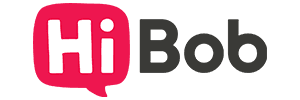Select up to 2 products
Top Personio Alternatives
Personio brings human resources (HR), payroll, and recruitment together in one place. It more than just a combination of functions. The platform allows companies to track employee data, handle onboarding, and manage benefits. This gives HR teams more time to focus on the employee experience.
For companies needing advanced automation, robust enterprise analytics, or complex IT integrations, Personio can feel restrictive since it is tailored more toward small and mid-sized organizations. That’s where specialized alternatives come in—each excelling in one specific area.
In this guide, we will review the top 9 Personio alternatives to help you find the best solution for your organization. For each alternative platform, we will cover:
- How it compares to Personio
- Key pros and cons
- Pricing details
TL;DR: Wondering which tool can replace Personio? BambooHR makes it easy by bringing HR, recruiting, onboarding, and reporting together in a simple, intuitive platform. Additionally, it enables seamless workflows and rapid adoption, with a strong emphasis on delivering an engaging employee experience for smaller organizations.
Our Top 9 Personio Alternative Recommendations
1. BambooHR
Best For: Small And Mid-Sized Teams
Overall Rating: 4.3 (79 reviews)
Free Trial: Yes
HR teams prefer BambooHR for its straightforward interface. It combines applicant tracking to streamline hiring, onboarding to accelerate new-employee integration, reporting to track workforce insights, and core HR for employee management. Its focus on small and midsize companies ensures a quick setup without lengthy implementation.
The clear differentiator from Personio is usability: while Personio can involve multi-step processes that slow implementation, BambooHR’s intuitive dashboards help HR teams launch new workflows quickly.
What Are The Pros And Cons Of BambooHR?
Pros | Cons |
Unified workflows connect multiple HR tools for resourceful operations Automated job postings cut down repetitive tasks for recruiters Fast onboarding tools enable quick setup for incoming employees | Fewer built-in integrations lead to manual data transfers Reporting options offer limited flexibility for detailed insights |
How Much Does BambooHR Cost?
The vendor offers three pricing plans with a free trial that starts from just $10/user/month:
- Core
- Pro
- Elite
Disclaimer: The pricing is subject to change.
2. Gusto
Best For: U.S. Payroll
Overall Rating: 4.4 (509 reviews)
Free Trial: N/A
For companies struggling with payroll taxes, benefits, and compliance, Gusto HR software provides an all-in-one payroll and HR service built around automation. It combines wage calculations, tax filing, and benefits administration on a single platform.
Compared with Personio’s UK and Europe-centered HR features, Gusto shines in U.S. payroll compliance. It automatically files local, state, and federal payroll taxes; a major time-saver for businesses without a dedicated payroll staff.
Gusto is popular among startups and small businesses for its streamlined payroll, automated tax filing, and benefits management, making HR operations simpler without requiring complex global HR functionality.
What Are The Pros And Cons Of Gusto?
Pros | Cons |
Payroll and paid time off (PTO) management reduces error risk Supports multiple roles and diverse pay structures smoothly Real-time tracking keeps leave data accurate and current | Future hours cannot be pre-recorded in the system Reporting customization capabilities are limited |
How Much Does Gusto Cost?
Gusto offers two modules, one for Teams and one Solo:
- Solo - $49/month
Teams:
- Simple - $49/month
- Plus - $80/month
- Premium - $180/month
Disclaimer: The pricing is subject to change.
3. ADP Workforce Now
Best For: Enterprise Compliance
Overall Rating: 4.5 (236 reviews)
Free Trial: N/A
ADP Workforce Now caters to larger organizations seeking a comprehensive human capital management (HCM) suite that covers payroll, talent, time, and benefits management, along with enterprise-grade reporting.
Its strength over Personio lies in advanced compliance (W-2 and 1099 forms) and reporting capabilities. ADP’s long track record in payroll services allows it to manage complex tax rules, state-specific labor laws, and multi-state compliance requirements across the U.S., offering depth that Personio lacks. ADP's payroll services were ranked a leader across all market segments in the 2024 NelsonHall Payroll NEAT Assessment.
Enterprises dealing with regulatory complexity and large-scale payroll operations benefit most from ADP’s robust compliance safeguards and detailed analytics.
What Are The Pros And Cons Of ADP Workforce Now?
Pros | Cons |
Unified system combines payroll, compliance, document management, and training for efficient operations Reporting provides actionable insights for informed decision-making Integration with external tools accelerates routine tasks | Retroactive pay processing lacks consistency during mid-cycle adjustments Certain processes still depend on multiple manual steps |
How Much Does ADP Workforce Now Cost?
ADP Workforce Now offers three pricing plans:
- Select
- Plus
- Premium
Disclaimer: The pricing is subject to change.
4. Rippling
Best For: HR-IT Automation
Overall Rating: 4.9 (14 reviews)
Free Trial: N/A
For companies requiring a unified solution for HR and IT management, Rippling, Rippling HR offers a single platform that automates everything from employee onboarding to app provisioning and device setup. Each hire triggers both HR and IT workflows simultaneously.
This is where Personio’s capabilities fall short. Rippling’s automated onboarding and offboarding workflows seamlessly set up or revoke accounts, devices, and permissions, while its custom workflow automation links HR events to IT tasks across apps and systems. Together, these eliminate departmental handoffs and save hours of repetitive setup work.
Rapidly growing or remote-first companies seeking HR and IT onboarding should consider Rippling.
What Are The Pros And Cons Of Rippling?
Pros | Cons |
All-in-one platform combines payroll, HR, benefits, and IT management Workflow automation enhances effectiveness across HR processes Robust reporting and integration features connect seamlessly with existing tech stacks | RPass lacks advanced password manager features Review Cycles lack recurring scheduling functionality |
How Much Does Rippling Cost?
Rippling uses a quote-based and modular pricing model. It lets businesses tailor plans to their specific needs. The costs vary based on the selected modules and services:
- Rippling Platform
- Rippling HCM
- Rippling IT
- Rippling Spend
Disclaimer: The pricing is subject to change.
5. HiBob
Best For: People Analytics
Overall Rating: 5 (1 review)
Free Trial: N/A
HiBob integrates core HR functions with AI-driven insights to enhance employee engagement and monitor organizational culture. Its dashboards track engagement, career growth, internal mobility, and feedback trends across the workforce.
Where Personio focuses mainly on transactional HR tasks—like payroll, contracts, and compliance—HiBob stands out with engagement and experience analytics, helping HR teams measure employee sentiment, development, and overall workplace culture.
HiBob suits companies prioritizing culture-building, retention, and employee development—especially distributed teams that need real-time visibility into employee engagement.
What Are The Pros And Cons Of HiBob?
Pros | Cons |
Custom workflows simplify HR processes and scale with teams Org chart and directory boost team visibility and connection Automated reminders and integrations keep daily HR tasks on track | Advanced reporting lacks flexibility for bespoke metrics Compensation module struggles with complex pay structures |
How Much Does HiBob Cost?
HiBob offers custom pricing based on your requirements.
6. Workday
Best For: AI Human Capital Management
Overall Rating: Not Available
Free Trial: N/A
Workday HCM serves large enterprises with a unified platform for HR, payroll, financials, and workforce planning, backed by their AI “Workday Illuminate”. It goes beyond core HR to include strategic forecasting and talent optimization.
Workday moves a step ahead of Personio with enterprise-scale workforce planning. It offers scenario modeling and predictive analytics for organizations managing global, complex workforces—capabilities far beyond Personio’s scope.
Companies aiming to implement advanced planning frameworks for better coordination and strategic alignment, cross-border compliance, and deep analytics will find Workday a better fit than mid-market HR systems.
What Are The Pros And Cons Of Workday?
Pros | Cons |
Centralizes HR and employee data for easy management and real-time updates Advanced reporting or dashboard enables data-driven decision-making Self-service empowers employees with instant profile updates | Limited dashboard customization restricts flexible data visualization Complex navigation hinders productivity for new users |
How Much Does Workday Cost?
The vendor offers custom subscription-based pricing tailored to your needs:
- Workday Adaptive Planning Free Trial (Free for 30 days)
- Workday Adaptive Planning
- Workday Adaptive Planning Close and Consolidation
Disclaimer: The pricing is subject to change.
7. TriNet
Best For: Outsourced Benefits
Overall Rating: 3.4 (17 reviews)
Free Trial: N/A
TriNet provides small to midsize businesses with a comprehensive Human Resources (HR) platform that integrates payroll, compliance, risk management, and employee benefits into a single system. It organizes HR tasks while providing access to healthcare, 401(k) retirement plans, and wellness programs.
Unlike Personio, TriNet stands out for its benefits administration. Employers can manage 401(k) retirement plans, healthcare, and other perks directly within the platform, with automated payroll deductions, open enrollment, and COBRA handling—eliminating the need for multiple systems.
Companies prioritizing competent, U.S.-focused benefits administration will find TriNet a practical, time-saving solution that also links payroll and compliance in one seamless workflow.
What Are The Pros And Cons Of TriNet?
Pros | Cons |
Integrated HR, payroll, and benefits platform enhance administrative workflows Compliance tools and legal updates support small teams in staying informed Employees gain easy access to benefit enrollment and payroll information | Flexibility for benefits management is restricted when changing insurance providers Time tracking and payroll operate separately might require manual interventions |
How Much Does TriNet Cost?
The vendor offers customized quotes based on the selected service and number of employees.
8. Paychex Flex
Best For: All Size Business
Overall Rating: 3.8 (79 reviews)
Free Trial: N/A
Paychex Flex delivers HR, payroll, and compliance solutions backed by advisory services, making it well-suited for companies managing U.S. labor laws, in contrast to Personio’s primary focus on UK and European compliance regulations.
Its compliance expertise with service support differentiates it from Personio. Paychex combines software automation with HR specialists to guide employers through payroll taxes and regulations.
Paychex Flex provides businesses operating across multiple US states with both compliance tools and expert guidance, especially when in-house expertise is limited.
What Are The Pros And Cons Of Paychex Flex?
Pros | Cons |
Combined platform simplifies payroll, HR, and benefits administration Provides easy access to payroll details, W-2 forms, pay stubs for faster processing Multiple features that support better financial planning, retirement, and benefit management | Visibility and guidance for lesser-known benefits such as QSEHRA remain limited Payroll processing may have reduced specialist oversight for smaller teams |
How Much Does Paychex Flex Cost?
The vendor offers customized plans for payroll:
Small Businesses Essentials
Flex Select
Flex Pro
Full-Service HR and Payroll
- Flex Enterprise
- HR Pro
- HR PEO
Disclaimer: The pricing is subject to change.
9. Namely
Best For: Mid-Sized Market HCM
Overall Rating: 4.2 (71 reviews)
Free Trial: N/A
Namely HR combines HR, payroll, benefits, and talent management into a platform designed for mid-market companies, but it goes further than Personio by offering dedicated HR experts that handle routine HR tasks.
Through Namely’s managed HR, payroll, and benefits services, organizations gain access to dedicated specialists who manage compliance, payroll processing, benefits administration, and day-to-day HR operations. This reduces administrative burden, ensures regulatory compliance, and allows internal teams to focus on strategic initiatives rather than transactional tasks.
Medium-sized companies seeking both a robust HR platform and hands-on operational support will find Namely a stronger alternative to Personio, which primarily delivers software without dedicated personnel for execution and compliance guidance.
What Are The Pros And Cons Of Namely?
Pros | Cons |
Connects with external platforms such as Adobe Sign for smooth document workflows Payroll and HR automation accelerates processes and enhances reporting capabilities Org charts and employee directories make exploring team structures effortless | Employee survey creation and analytics are limited, offering only basic functionality with minimal customization Partial integration between HRIS and payroll systems leads to repeated data entry |
How Much Does Namely Cost?
The vendor offers four pricing plans catering to different organizational needs:
- Namely Now: Starts at $9/employee/month
- Namely Plus: Custom pricing
- Namely Plus People: Custom pricing
- Namely Complete: Custom pricing
Disclaimer: The pricing is subject to change.
How We Chose Our Personio Alternatives?
Ready To Make The Switch?
Finding the right Personio alternative depends on an organization’s size, location, and specific HR needs. Some teams might value U.S. payroll compliance, enterprise scale analytics, and some HR+IT automation.
This guide highlights platforms that simplify HR processes and workflows while offering benefits tailored to different organizational needs. Explore features, consider trials, and review real-world insights to confidently select a solution that fits your HR strategy, reduces administrative complexity, and delivers lasting value for your team and business.