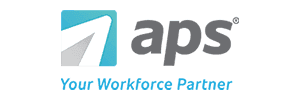Human Resource (HR) solutions can often make or break the professional image of a company. Therefore, attempting HR management without the proper tools can land you in hot waters. This calls for using a reliable Human Capital Management (HCM) solution.
Among such platforms that have a considerable dominance in the market, UltiPro, now a part of Universal Kronos Group (UKG), is a name that keeps coming up. The platform’s offerings include payroll, workforce management, benefits management, and other HR-related functionalities on a global scale.
However, despite its dominance, some users have expressed certain concerns with the software and its features. For example, UKG provides an abundance of features that can overwhelm some users. Moreover, people often express the need for more specialized features that can cater to their unique business pain points. These issues, along with other problems, have led companies to explore alternative solutions to UltiPro that can offer a better user experience, and that is where we come in.
This article reviews the top UltiPro alternatives available in the market to help you find a solution that best fits your unique organizational needs. For each product, we will cover:
- What the software does and how it compares to UltiPro
- Pros and cons
- Cost details
TL;DR: Among the top UltiPro alternatives, BambooHR stands out as the top contender for its all-in-one HR coverage and the future-proof nature of the platform.
Our Top Ten UltiPro Alternative Recommendations
1. Rippling
Best For: Automation Capabilities
Overall Rating: 4.9 (14 reviews)
Free Trial: Not Available
Rippling HR is a unified platform that combines HR, IT, and payroll functionalities with workforce management features. The platform’s unification of features is what distinguishes it from UltiPro’s more traditional HCM focus.
In contrast to UltiPro’s powerful yet manually limited system, Rippling's strength lies in its automation capabilities. From simple HR tasks to compliance, everything can be automated through Rippling.
This unified and automated approach provides a more straightforward and efficient experience to users than using the separate, integrated modules offered by UltiPro.
What Are The Pros And Cons Of Rippling?
Pros | Cons |
|
|
How Much Does Rippling Cost?
The vendor offers a modular pricing structure, allowing businesses to choose the features they require.
- Rippling Platform
- Rippling HCM
- Rippling IT
- Rippling Spend
These modules are available at custom pricing.
Disclaimer: The pricing is subject to change.
2. Workday
Best For: AI-Powered HCM Solution
Overall Rating: NA
Free Trial: Not Available
Workday HCM is a solution that has specifically been designed for larger, global enterprises. While UltiPro provides a larger range of HR functions with its many modules, its functionality can be limited in niche areas. Workday, on the other hand, offers a more organized and configurable solution with a stronger focus on employee empowerment, AI-based analytics, and advanced planning.
Its real-time analytics and AI-powered insights give it a competitive advantage when it comes to companies that need a tool for financial and legal planning. These features give Workday a level of functionality that goes beyond UltiPro’s core strengths in payroll and HR.
What Are The Pros And Cons Of Workday?
Pros | Cons |
|
|
How Much Does Workday Cost?
The vendor offers customized pricing plans, making it suitable for businesses with diverse requirements.
3. BambooHR
Best For: All-In-One HCM Solution
Overall Rating: 4.3 (79 reviews)
Free Trial: Available
BambooHR stands out due to its focus on building an easy-to-use platform for a better and unified employee experience. Compared to UltiPro's powerful yet scattered interface, BambooHR is known for its smooth and clean design that combines all HR functionalities into a single platform.
Its features are centered more around the employee lifecycle, from hiring and onboarding to HR data management and reporting. BambooHR also comes with features dedicated to employee satisfaction, such as trackable Employee Net Promoter Score (eNPS) score and an employee community, making it an excellent choice for businesses that want a more modern and people-focused HR solution.
What Are The Pros And Cons Of BambooHR?
Pros | Cons |
|
|
How Much Does BambooHR Cost?
BambooHR offers the following three plans, starting at $10/employee/month:
- Core
- Pro
- Elite
Disclaimer: The pricing is subject to change.
4. Paylocity
Best For: Payroll Focused HCM Capabilities
Overall Rating: 4.2 (43 reviews)
Free Trial: Not Available
Paylocity HR & Payroll deserves a spot on our list as it offers a complete HCM solution, with a deeper focus on finance and benefits management. While UltiPro provides a solid, yet traditionally limited HR platform, Paylocity adds modern IT tools like asset and access management to its core features. The platform offers corporate cards with the flexibility to use existing or Paylocity-issued cards with built-in policy controls.
This focus on improving employee experience, with community building and recognition tools, gives Paylocity a distinct advantage over UltiPro. This makes Paylocity a good alternative for companies that want to foster a more connected and collaborative workplace.
What Are The Pros And Cons Of Paylocity?
Pros | Cons |
|
|
How Much Does Paylocity Cost?
Paylocity offers a wide range of modules, each with customized pricing. These include:
- Payroll
- Human Resources
- Workforce Management
- Talent Management
- Benefits Management
- Employee Experience Platform
- Marketplace Integrations
- Beyond Traditional HRIS
Disclaimer: The pricing is subject to change.
5. Gusto
Best For: Simplified HCM Solution
Overall Rating: 4.5 (411 reviews)
Free Trial: Free Account Available (Without Payroll)
Gusto HR software is an HCM platform that is a suitable alternative to UltiPro, specifically for smaller companies due to its simplicity. While UltiPro offers a more comprehensive set of tools, its user interface can sometimes be seen as a bit overwhelming for users. In comparison, Gusto simplifies important tasks like payroll, benefits, and HR by combining them into one place. It earns a spot on our list with its transparent pricing structure, making it a considerable option for growing companies.
What Are The Pros And Cons Of Gusto?
Pros | Cons |
|
|
How Much Does Gusto Cost?
Gusto offers the following pricing plans:
- Simple at $49/month plus $6/person/month
- Plus at $80/month plus $12/person/month
- Premium at $180/month plus $22/person/month
- Contractor only at $35/month plus $6/person/month
There is also a Solo plan offered at $49/month plus $6/person/month
Disclaimer: The pricing is subject to change.
6. Justworks
Best For: Professional Employer Organization (PEO) Services
Overall Rating: 4.4 (11 reviews)
Free Trial: Not Available
Justworks comes with a PEO system that makes HR tasks easier for startups by handling payroll, benefits, and compliance. While UltiPro also offers PEO services, Justworks takes the edge due to its advanced PEO features like time tracking, employee benefits, and compliance support for local, state, and federal laws. The platform also provides a user-friendly interface that delivers a better experience than UltiPro.
The platform also supports health insurance from top national carriers, which makes it a great alternative for smaller businesses looking to outsource their HR problems.
What Are The Pros And Cons Of Justworks?
Pros | Cons |
|
|
How Much Does Justworks Cost?
The vendor offers three different pricing plans. These are:
- Payroll at $8/employee/month with a base fee of $50/month
- PEO Basic at $79/employee/month (no base fee)
- PEO Plus at $109/employee/month (no base fee)
Justworks also offers an Employer Of Record (EOR) plan at $599/employee/month for global employees.
Disclaimer: The pricing is subject to change.
7. OnPay
Best For: Payroll And HR Features
Overall Rating: 4.7 (47 reviews)
Free Trial: Available
Onpay Payroll is a full-service payroll platform that comes integrated with comprehensive HR features. This system is a more simplified alternative to UltiPro, especially for companies that are just starting out, as it provides customizable checklists and tasks for guidance. While UltiPro’s layout can be complicated, with multiple add-ons and layers of functions that need a dedicated team to manage, OnPay provides task automation and self-service features that save both time and resources for HR teams.
Its full-service payroll and HR features make it a more manageable choice for business owners who need an easy-to-use but more reliable solution.
What Are The Pros And Cons Of OnPay?
Pros | Cons |
|
|
How Much Does OnPay Cost?
OnPay’s pricing is straightforward, starting at $49/month (base fee) + 6/person/month.
Disclaimer: The pricing is subject to change.
8. ADP Workforce Now
Best For: Scalability And Future Planning
Overall Rating: 4.5 (189 reviews)
Free Trial: Not Available
ADP Workforce Now is an HCM solution that provides highly tailored and customizable HR solutions, especially for mid-sized businesses. While UKG Pro is designed with powerful customization capabilities to meet complex global needs, the platform excels in AI-powered processes and insights for future planning. Its AI solution is backed by an extremely powerful data core that can give comprehensive, out-of-the-box solutions for core HR functions, a feature that UltiPro clearly lacks.
It’s a reliable and trusted platform that brings smarter workflows and connected tools without the need for extensive setup requirements or a learning curve associated with enterprise-level systems like UltiPro.
What Are The Pros And Cons Of ADP Workforce Now?
Pros | Cons |
|
|
How Much Does ADP Workforce Now Cost?
ADP Workforce Now offers three plans:
- Select
- Plus
- Premium
Pricing for these plans is customized, based on client needs.
Disclaimer: The pricing is subject to change.
9. Dayforce HCM
Best For: AI And Data-Driven Insights
Overall Rating: 5 (1 review)
Free Trial: Not Available
Dayforce HCM offers elevated people operations and automated features including payroll, HR, benefits, and time and attendance. That platform uses AI to combine all HR processes, in contrast to how UltiPro offers a more modular structure. Its focus on a single data model provides users with real-time reports, significantly improving accuracy and efficiency across the entire workforce.
With its workforce management features, Dayforce can run time, attendance and PTO tracking, along with payroll in a single interface. This makes Dayforce’s functionality faster than UltiPro, which has to collaborate between modules.
What Are The Pros And Cons Of Dayforce?
Pros | Cons |
|
|
How Much Does Dayforce Cost?
The vendor offers customized pricing.
10. Trinet
Best For: Expert-Level HR Guidance
Overall Rating: 3.4 (17 reviews)
Free Trial: Not Available
Trinet caters to businesses that find the enterprise-level systems like UltiPro too complex. Unlike UKG Pro's sometimes overwhelming layout, Trinet offers its users ‘peace of mind’ as one of its core values. The platform comes with expert-level HR counseling, that guides users through all processes.
It brings a complete HR platform, with powerful insights, simplifying the administrative burden for teams that may not have a dedicated HR department.
The system also offers access to the Society for Human Resource Management (SHRM), with a whole community of experts for more guidance and support. In addition to its features, Trinet also offers a number of HR services like risk mitigation, benefits, and workforce management.
What Are The Pros And Cons Of Trinet Zenefits?
Pros | Cons |
|
|
How Much Does Trinet Cost?
Trinet offers customized pricing for the following plans:
- HR Advisory
- Payroll Tax Compliance Manager
- Payroll Manager
- HR Manager
Trinet also offers customized pricing for a PEO plan.
Disclaimer: The pricing is subject to change.
How We Chose Our UltiPro Alternatives?
We here at Software Finder carried out a detailed evaluation of multiple HCM platforms in our search for the best alternatives to UltiPro for you. Our review process included the following steps:
- User Feedback: We pored over user reviews from different platforms, including our direct competitors, and gathered feedback from professionals through surveys to find the most authentic choices for you
- Hands-On Testing: Our team tested various software demos and free trials, where we could find them, to carefully assess HCM functionality, ease of use, and other capabilities in real-world scenarios
- Industry Expert Collaboration: We collaborated with HR, payroll, and business management experts to gain insights into the specific needs of companies and how different alternatives deal with their primary problems, such as complicated payment needs or limited user-friendliness
- Feature Evaluation: Additionally, we evaluated each software based on how its interface was structured, what kind of pricing models, customer support, scalability, and core functionalities it offered
- Final Recommendations: After careful consideration, we selected alternatives that can effectively deal with the challenges faced by organizations looking for a more transparent, user-friendly, or specialized set of HR and payroll options
How Can You Select The Best UltiPro Alternative?
At the end of the day, the final choice comes down to you. It is important to understand your own organization’s specific needs, budget, and workflows to find a solution that can deal with your company culture and requirements in the best possible way.
To ensure that, you should consider scheduling software demos wherever available, comparing pricing structures, and attaining feedback from other HR professionals on your own. This will allow you to assess a vendor’s reliability and level of functionality. Using this simple yet comprehensive approach can help you make a better decision and select the best payroll and HR platform for your needs.